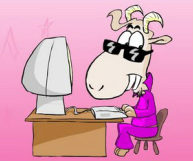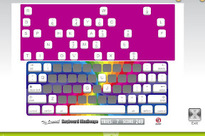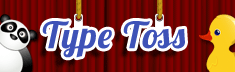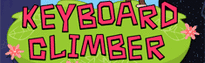Web Browser Buttons
Back ButtonLets you go back to the last page you were viewing.
Forward ButtonIf you used the back button, you can use the forward button to return to the page you were viewing.
Refresh ButtonThe refresh button reloads the page that you are on. This is helpful if a page does not load properly.
Stop ButtonIf you want to stop a webpage from loading, you can press the stop button.
Home ButtonClicking on the home button will take you back to your home page or the page that loads when you first open internet explorer.
Print ButtonThis button allows you to print the website you are viewing.
|
Play the Web Browser Button Game!
| ||||||||